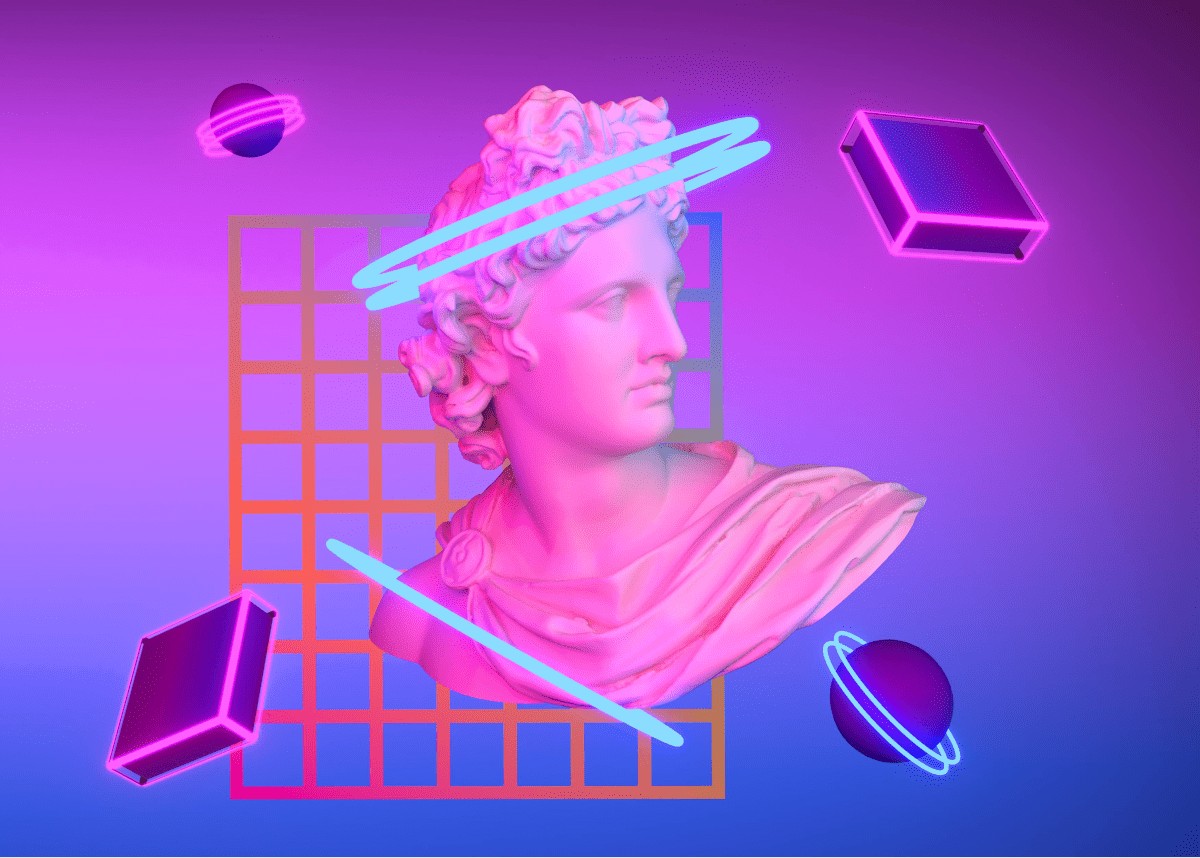“There is no scarcity of wealth we just need a better redistribution system” Conrad Zen

Pulse Zen (PZEN) is a Web 3.0 Socially engineered Token offering unique tokenomics. True DEFI and redistributing wealth via a unique PIF (Pay it forward) code system. Every transaction incurs a 2% deduction, this pool is then equitable distributed to all PZEN holders equitably according to the percentage of the pool they currently hold in their wallet.
Compounding rewards are awarded after every transaction to your wallet.No staking and no lockup.
This powerful protocol can be in your pocket today.
Step 1:
The easiest way to purchase PZEN cryptocurrency is through a decentralized account. That means you are the sole owner of your currency and not storing it on an exchange. Cryptocurrency was invented to remove corrupt middlemen who have lost billions of customer funds in recent scandals like the $10 billion FTX debacle. In real crypto, we have a saying: not your keys, not your coins.
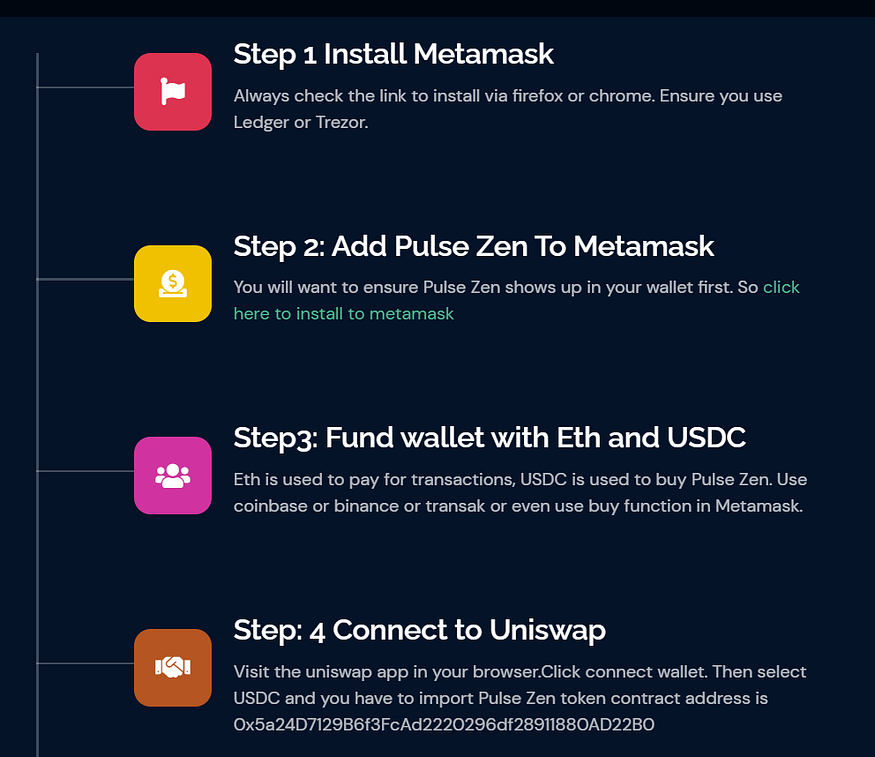
Before you do anything you must invest in a hard ware wallet like a ledger or a trezor, make sure you setup the device.

STEP 2
Now you need a wallet like metamask to install on your PC or laptop.
Search google and click the link to install the extension we recommend using chrome but you can install on firefox.

Now watch a YouTube video or an article to show you how to use your hardware wallet with metamask.This is so important and will once mastered allow you to join the networked economy.
Step 3
So now you have your accounts you are ready to buy ETH and USDC with fiat. Eth is used to pay for all transactions on the ethereum network commonly referred to as gas,so you must have some to transact we recommend buying about $50 .You can actually do this in Metamask or on a centralized exchange.
Make sure you add PZEN to your token list in metamask by clicking the link on the https://pulsezen.app website.
Some centralized exchanges, such as Coinbase and Kraken in the United States, are considered more secure than other options because they have stricter controls for verifying customer identities. To buy cryptocurrencies through these exchanges, you must first create an account on their platform and link a form of government-issued identification to your account by going to Settings →Account Limits in your dashboard and following the instructions. Once you’ve verified your identity, you can use the interface to make purchases.
You will send ETH and USDC to you wallet Public address.
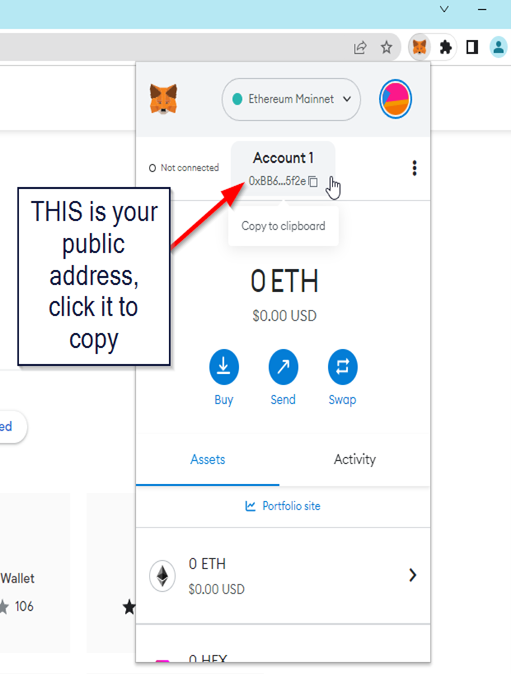
Next, copy your public address by clicking it (see image above), and go back to Coinbase/whichever exchange you like. Click Send/Receive, paste your Ethereum public address into the field, and click Continue. The next step will be easier if you use larger amounts of ETH to pay for gas fees/transaction costs (such as $100 or more).

Step 4
The final step is to use your newly purchased USDC to buy PZEN on a decentralized exchange. The most popular DEX is Uniswap, which is where PZEN is most liquid. Go to the Uniswap website, make sure you are exchanging ETH for PZEN, and then click BUY. If PZEN doesn’t appear in the search menu, try copying and pasting the exact contract address into the search field (see images below).
Now because of the unique PIF code it is essential you set the slippage via the cog icon at 3%, you can safely ignore the warning message about being front run.

Now you are ready to buy PZEN
If PZEN is not displayed in uniswap simply add using the contract address
found on https://pulsezen.app


The first time you try to buy PZEN you will be asked permission to use your PZEN and USDC ths is normal and you use your hardware wallet prompts to do so.
Now your ready to swap USDC for PZEN and join the new networked economy.

Ok so we have come a long way and now you can simply sit back and watch your Token balance grow after every transaction.
Pretty exciting